
One of the key web tools for sharing inventory of my vintage china and accessories is Pinterest. I love this site! It’s easy to import, or pin photos, and organize them onto boards. Plus, the presentation is professional and, with great appreciation, free!
When I first started using Pinterest, I uploaded photos from my website, Southern Vintage Table, and from my computer. I wasn’t thinking of the order of my uploads because I thought I could later reorganize them on my board. As I added more photos and looked back at the board, I realized there were large clusters of the same type of photo and I wanted to mix them up a bit. When I looked up how to do this, I discovered you can’t rearrange pins within a board.
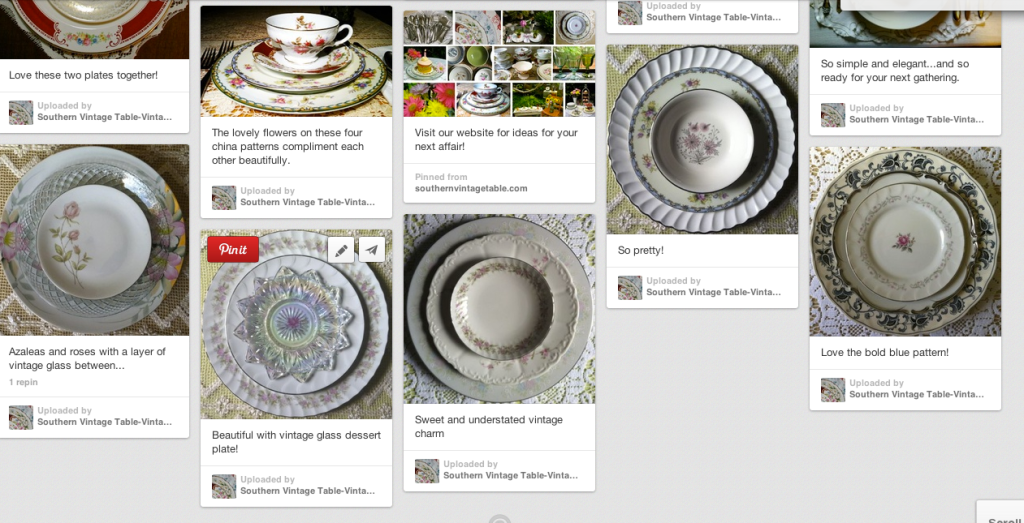
But, I found a semi-solution that helped break up the clusters. I chose a pin within the clusters and reassigned it to another board. (Click on the pencil/edit icon in the upper right of the photo. Next to the board field, scroll to find a board to temporarily pin the image.) Then I opened the new board with the moved pin at the top and re-reassigned it, pushing the pin to the top of the original board. With repinning to another board and then re-repinning to the original board, the end result is a better mix of photos and an overall more attractive board.

Using this technique, you change the order of an entire board. Just start a new empty board and repin your photos from the original board in the order you want them to appear for your viewers. Remember to think backwards with the pin you want to be seen first being the last one you move.
(FYI – Pinterest lets you easily change the order of boards. Just click on the board and drag it to the new position. Hopefully, they’ll make it just as easy to move pins!)
• — • — • — • — • — • — • — • — • — • — • — • — • — • — • — •


